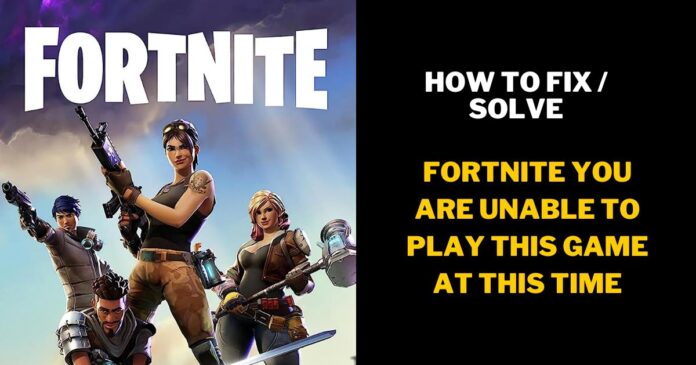
Encountering the “You Are Unable to Play This Game At This Time” error in Fortnite can be frustrating, but you’re not alone. Let’s explore practical solutions to get you back to enjoying the game:
Check Your Internet Connection
A stable internet connection is vital for online gaming. Verify your connection, perform a speed test, and consider switching to a wired connection for stability. Restart your router or modem to refresh the connection.
Check Fortnite Server Status
The error might be due to maintenance or server outages. Check the Epic Games website for server status updates. If servers are down, wait until they’re back up.
Verify Your Fortnite Game Files
For PC users, verifying game files can fix issues. On Steam or Epic Games Launcher, check and repair corrupted files:
Steam:
- Restart and launch Steam.
- Right-click Fortnite in the Library, select “Properties,” go to Local files, and click “Verify integrity of game files.”
Epic Games Launcher:
- Open the launcher, go to Library, click the three dots next to Fortnite, select “Manage,” and then click “Verify.”
Disable VPN
VPNs may interfere with Fortnite’s servers. Disable your VPN and try accessing the game again.
Uninstall and Reinstall Fortnite
If the above steps don’t work, uninstall and reinstall Fortnite:
On PC (Epic Games Launcher or Steam):
- Uninstall Fortnite from your Library.
- Download and reinstall the game.
On Consoles (Xbox/PlayStation):
- Uninstall Fortnite from your game library and reinstall it from the store.
If the error persists, seek help from Fortnite support via the Epic Games Help Center.
In conclusion, addressing the “You Are Unable to Play This Game At This Time” error involves checking your connection, verifying game files, disabling VPNs, and reinstalling the game if necessary. Fortnite support is available for further assistance if needed.
FAQs
Q: Why am I encountering this error?
A: The error may stem from connection issues, server status, corrupted game files, or VPN conflicts.
Q: How can I check Fortnite server status?
A: Visit the Epic Games website for server status updates.
Q: Is there a way to fix the error without reinstalling Fortnite?
A: Yes, try troubleshooting steps like checking your connection, verifying files, and disabling VPNs before resorting to reinstalling the game.
