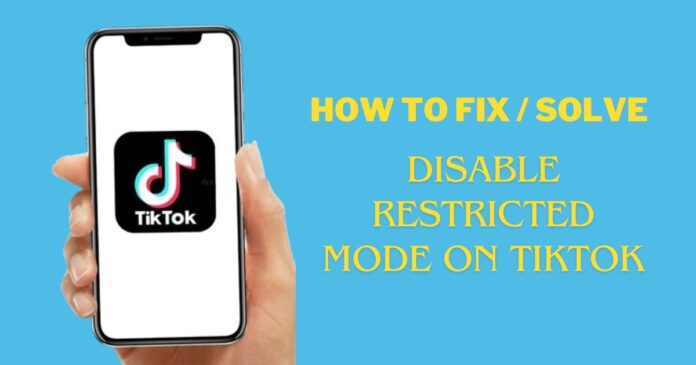
How to Fix / Solve: Disable Restricted Mode On TikTok: Are you feeling a bit confined by TikTok’s Restricted Mode and want to expand your platform experience? While Restricted Mode aims to provide a safe and age-appropriate environment, it might feel a bit restrictive at times, especially if accidentally activated or not aligned with your preferences. Here, we’ll guide you through a simple, step-by-step process to turn off Restricted Mode on TikTok.
Step 1: Open the TikTok App Begin by locating the TikTok application on your device and tapping its icon to launch the app.
Step 2: Access Your Profile Once the app is open, head to your profile by clicking on the profile icon, usually at the main interface’s bottom right corner.
Step 3: Open the Menu On your profile page, you’ll notice a menu icon at the top right corner, typically represented by three horizontal lines. Tap on this icon to proceed.
Step 4: Enter the ‘Settings and Privacy’ Section In the menu options, find and select the ‘Settings and Privacy’ option. This will give you access to various configurations and preferences for your TikTok account.
Step 5: Tap on ‘Content Preferences’ Within the settings menu, locate and tap on the option titled ‘Content Preferences.’ This will take you to the section where you can adjust your content settings.
Step 6: Choose ‘Restricted Mode’ In the content preferences section, find the ‘Restricted Mode’ option designed to filter content that may not be suitable for all viewers. Tap on this option to proceed.
Step 7: Turn Off Restricted Mode At the bottom of the Restricted Mode section, you’ll see an option labelled ‘Turn off.’ Tap on this option to start the process of deactivating Restricted Mode on TikTok.
Step 8: Enter Your Passcode To confirm the intentional change, you’ll be prompted to input the passcode you initially set up for Restricted Mode. Enter your PIN to continue.
Step 9: Confirm the Change Once you’ve successfully entered your passcode, Restricted Mode will be deactivated, allowing you to explore a broader range of content on your ‘For You’ page.
In summary, if TikTok’s Restricted Mode feels too limiting, you can easily deactivate it by following these simple steps. Disabling Restricted Mode will enhance your TikTok experience, giving you access to a wider variety of content. Always ensure responsible platform usage and stay mindful of the content you engage with. Enjoy your TikTok journey!
FAQs
Q: What is the purpose of TikTok’s Restricted Mode? A: TikTok’s Restricted Mode aims to create a secure and age-appropriate space for users, particularly catering to younger audiences.
Q: Can Restricted Mode be re-enabled once turned off? A: Yes, you can re-enable Restricted Mode by following the same steps outlined in this article.
Q: Does deactivating Restricted Mode impact my TikTok account? A: Deactivating Restricted Mode will not adversely affect your TikTok account; it simply allows you to access a broader range of content on the platform.
